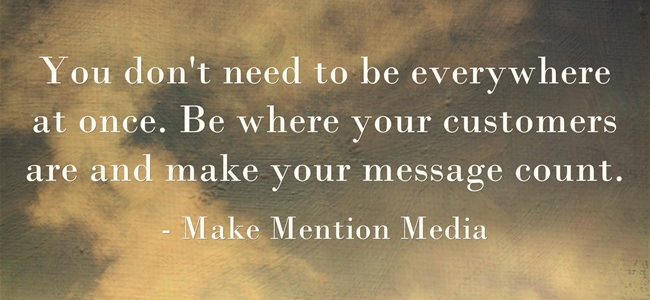If you’re thinking- “Great! Another platform that I don’t have time for!”
Don’t worry this one won’t take too much of your time..it only involves 15 seconds!
If you’ve already been using pictures for your business, why not add a little video?
If the thought of getting in front of the camera makes you squeamish, here are 6 ways you can use video and not all of them involve you being in front of the camera and don’t involve jumping back on the content hamster wheel.
Why Should I Use Instagram Video?
It’s tough as business owners to *always* be thinking about creating content but the reality is an era of competing for eyeballs, it’s another way to stand-out and build a connection with your existing and potential customers. Not to mention, if you aren’t big on writing, you can create blog posts with your short Instagram videos and talk about them.
It’s also a lot easier than creating and producing a 2-3 minute vlog post.
Use what you have: Most of us are armed with smartphones these days so no equipment costs and no editing required!
And you’re probably doing a lot of the things below anyways..now you just have to remember to take 15 seconds to record!
6 Ways To Use Instagram Video For Your Business
1- Behind The Scenes
Show the behind the scenes of how you can use your product or even something that is coming soon:
In this example, Natalie Sisson shares her excitement about receiving her upcoming book gift certificates:
2- Show And Tell
This one pretty much speaks for itself! Why not show how to do something?
If you’re a fitness instructor show us how to do a specific stretch. If you’re a makeup artist demo how to get that perfect smokey eye (help!) or if you are regularly share recipes show us how to make something! The possibilities are endless!
3- Live Events
Share live coverage: If you do live workshops, conferences, retreats, classes..grab 15 seconds of video and share what’s going on (and maybe even tap into people’s FOMO for next time!)
4- Answer FAQs
You can jump in front of the camera and answer frequently asked questions. Or do a quick walk-through like I do below.
5 Review Products
If you like to review products on your blog whether it is books, gadgets, tools..why not jump on camera and talk about it?
6- Engage your community
Talk to them. Plain and simple!
You can do a LOT in 15 seconds!
And it doesn’t have to end there. You can embed your freshly created vids on your blog (I’ll cover that in another post). Woohoo! More yummy content to share. Win!
So what will you be creating? Let me know in the comments below!