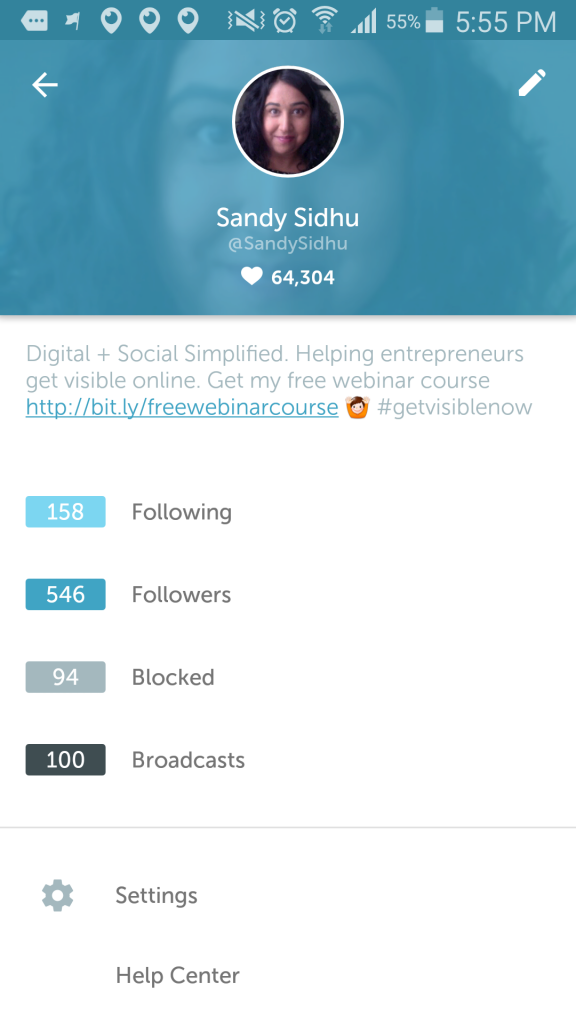This post contains affiliate links, which means I may earn some commission if you click on one and make a purchase.
Tired of the same old when it comes to list-building?
Checklist. Done
Video series. Done
E-book. Done
Masterclass. Done
The goal of a lead magnet is to provide value to your prospects in exchange for an email address.
Once these new prospects have entered your world, you continue to nurture them through various email marketing campaigns with the goal to better understand their pain-points and how to better serve them.
As a digital marketing strategist, I help my clients get found online and build out their lead generation funnel. I am regularly asked “What should I create to attract prospects?” and am always on the lookout for new ways to do so.
I started looking into different options and better ways to serve my clients and came across quizzes.
What I discovered is that quizzes can be a great addition to your strategy as they allow you to get to know your audience, their pain-points and then customize a solution for them.
I started to look for solutions to implement my quiz and came across Interact. Interact is a tool for creating online quizzes that generate leads, segment your audience, and drive traffic to your website.
Since I provide Done For You Facebook Ads Management as well as a DIY membership, I knew I wanted my quiz to be related to Facebook ads in some way.
Much of my current audience wants to run ads but are not sure what approach to take- through my quiz I wanted to help guide them to the right option for them.
Setting up my first quiz with Interact was really easy as they made the process very straightforward.
In this post, I will walk you through the steps I took to create and launch my first quiz with Interact and how you can get started as well.
What type of Interact quiz will you create?
When getting started you have the option to choose a template or create a quiz from scratch.
I chose existing template.
And then Marketing as the industry.
From there I had to choose which type of quiz I was going to create.
Interact allows you to choose from 3 different types.
Assessment: Each quiz will only have one correct answer and at the end, the user will get a score out of the total amount of questions you have.
Personality: Make your own version of the classic personality quiz. Each quiz taker will see a personality type that applies to them and can be shared.
Scored: Make your own version of a scored quiz. Each answer has a score value associated with it and each quiz taker will see receive a score that corresponds to a unique score range.
I chose personality type of quiz because I wanted to give people a specific result based on how they answered questions about Facebook.
They have a large number of templates with example questions and images so you can quickly get started.
Editing your quiz template
Once you choose your template, you now have the option to edit the title, image and colors.
I chose an image from Pixabay from within the cover section.
Editing results
The next section to work on is your results section. This section is where you will define the various ‘personalities’ and results your quiz taker will end up with.
For each result, you want to customize the screen that people will see once they have completed the quiz. Here is a completed results page with an image, description and call to action. You can also remove the image if you would like. In the image below, I have customized the call to action button with my brand colors and included a specific call to action.
Repeat this step with each personality result for your quiz.
Creating your questions
The next step is to create the questions in your quiz. I chose to have six questions in my quiz but you can have more or less if you would like. I would recommend 6-8 questions to keep your prospect engaged and increase the chances of completion. You can choose to hide the image or add an image if you would like.
After you’ve created your questions, it is time to connect your questions to the results.
At the top right of your screen, you will see “Edit Result Correlations” and then you will be taken to a page like this:
To connect an answer to a result, click on the circle next to the answer and then the result you want it to correspond to.
Once you’ve completed all the correlations, it’s time to setup your opt-in form and connect your quiz to your email service provider. Here you can select the fields included in the opt-in form and whether or not they can skip the opt-in and see the results.
Once you’ve completed the opt-in form setup, it’s time to connect your email marketing service provider.
I use ConvertKit as my email marketing service provider, so all I had to do was select ConvertKit and then enter the API key and API secret. (Note: In ConvertKit, I had setup different sequences based on the results obtained.)
Once Convertkit is setup, you’ll be taken to a screen like this:
where you map the trigger to the action to take.
Publishing your quiz
Once you have completed your quiz, you can select ‘Publish’ on the top right hand of your screen. There are then several options to sharing your quiz.
You can choose to embed the quiz directly on your site by copy and pasting the embed code in a new post or page on your website. You could also share a direct link to your quiz or share a direct link to your quiz.
Using the step by step process outlined by Interact, I was able to easily create my first quiz in under an hour.
Once the quiz is complete, now the fun begins. Time to share it with the world!
Promoting your quiz
Here are some of the ways that I promoted my quiz:
- Shared it with my existing email list
- Posting it in Facebook groups
- Pinterest pin
- Created an Instagram story
- Created an Instagram post
Ready to create your own Interact quiz?
You can get started with your first quiz from $17/month and each plan includes a free 14 day trial which should be enough time to create and test out your first quiz.
Conclusion
Interact makes setting up quizzes fun and seamless. What I really like about quizzes is the ability to segment my audience based on their responses and further understand my customer avatar. Using Interact quizzes combined with ConvertKit, I am now able to email my subscribers with content better suited and targeted to their needs.
For business owners, quizzes are a great tool to add to your marketing toolkit and connect with your audience in a whole new way.
You can see an example of my quiz below and start your free 14 day trial today!



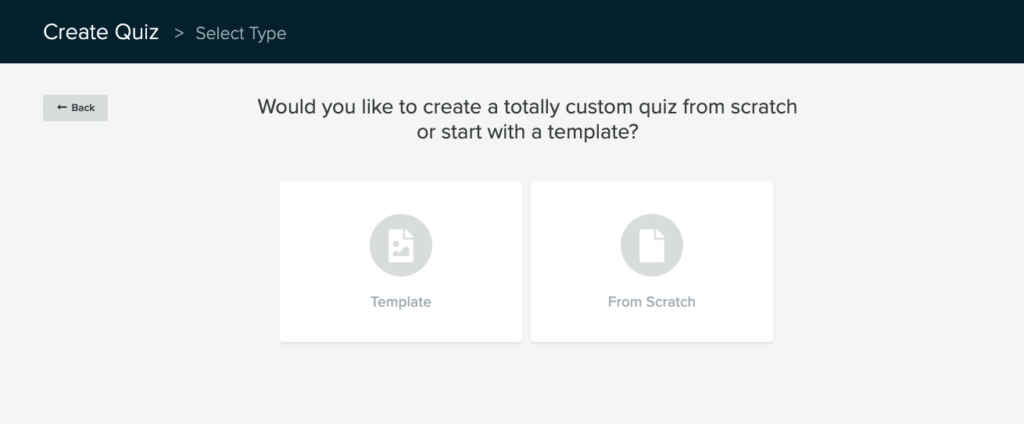
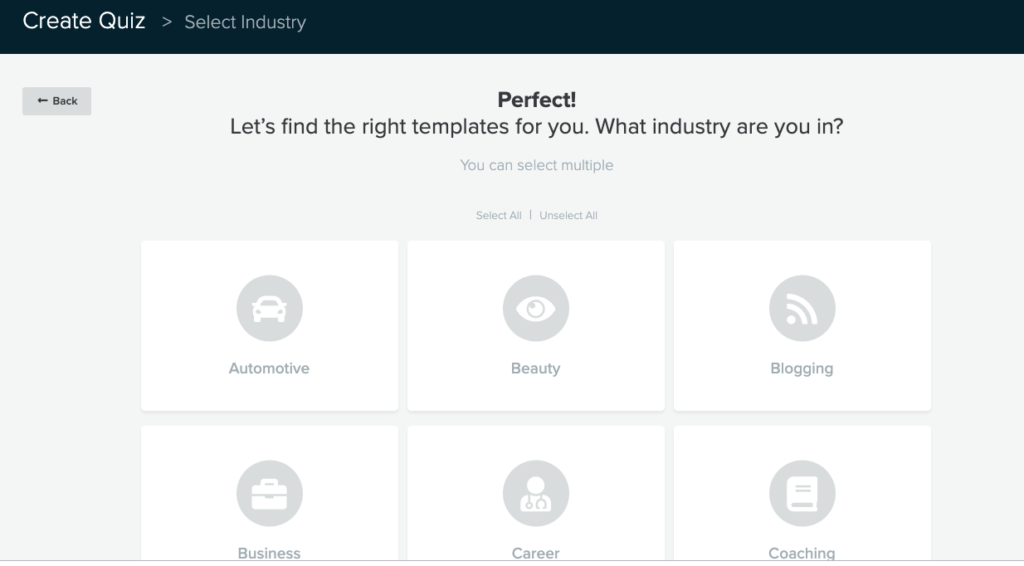
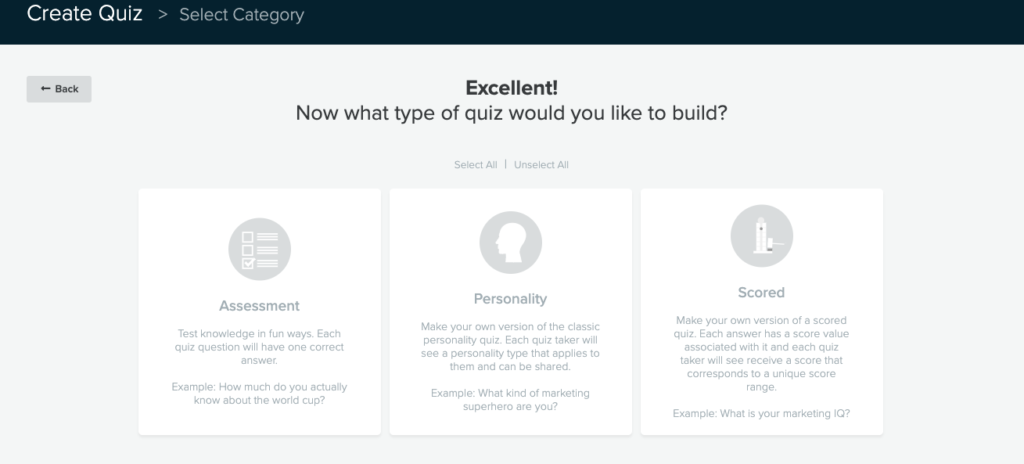
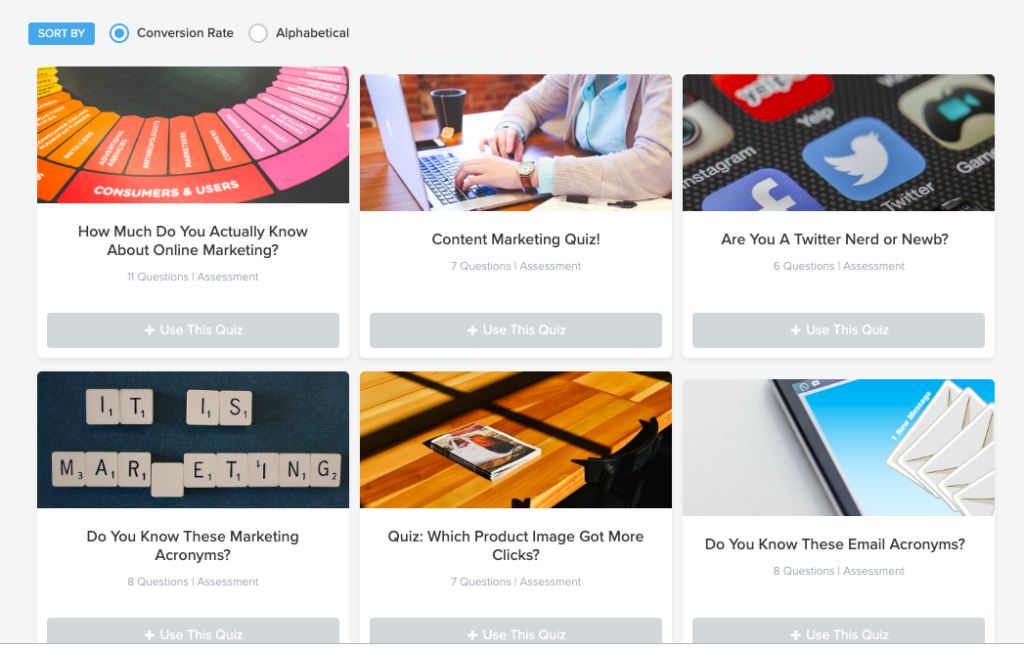
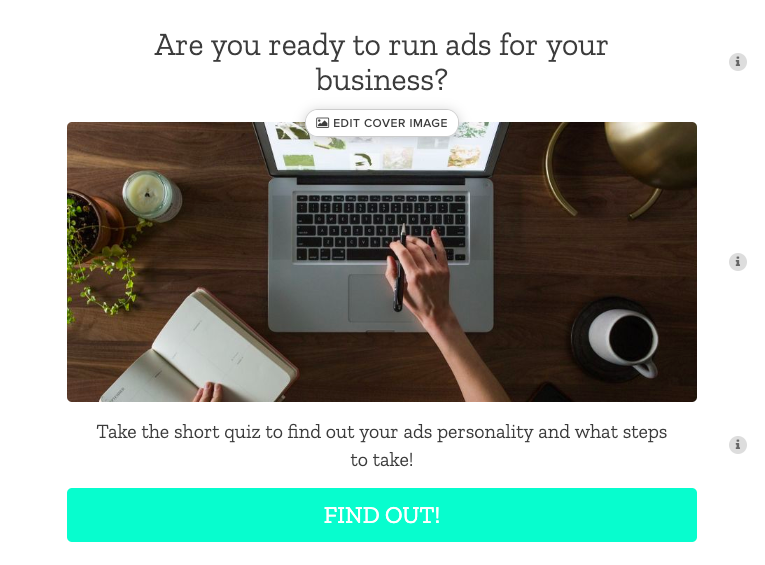
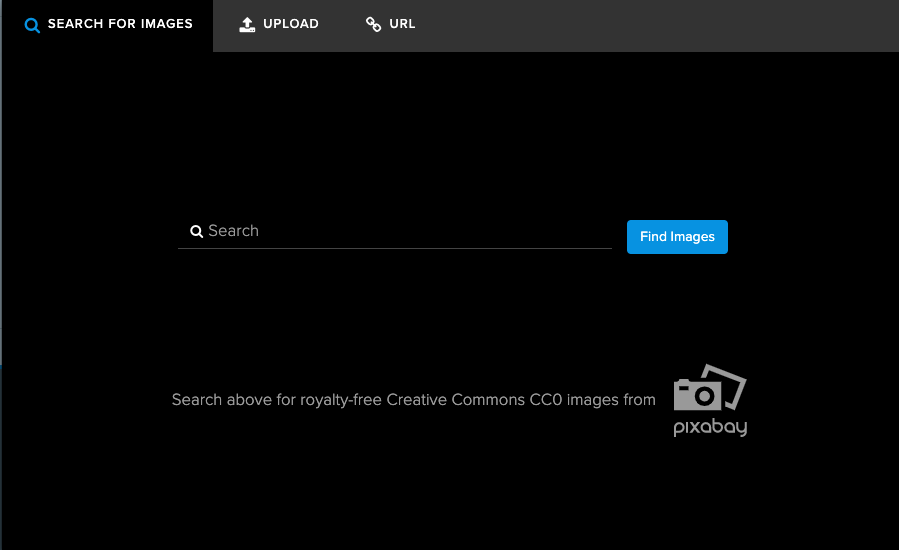
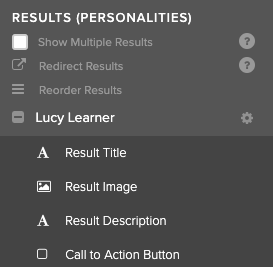
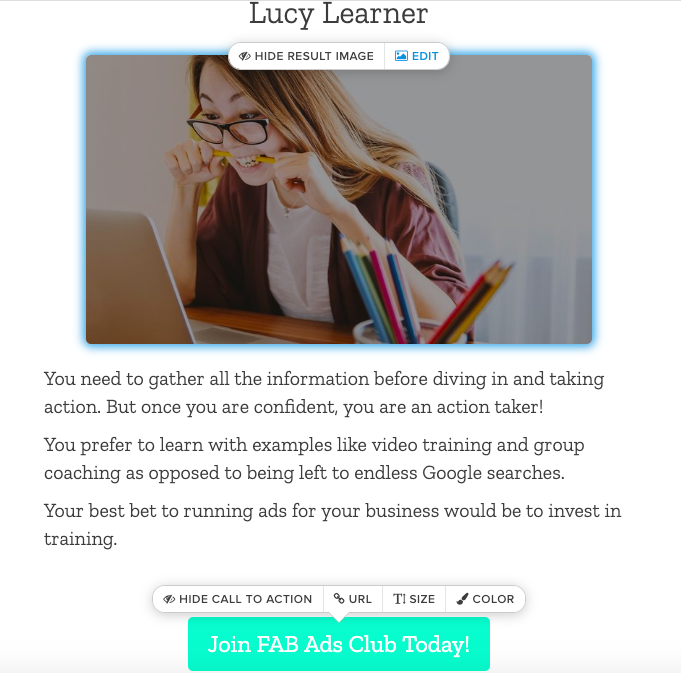
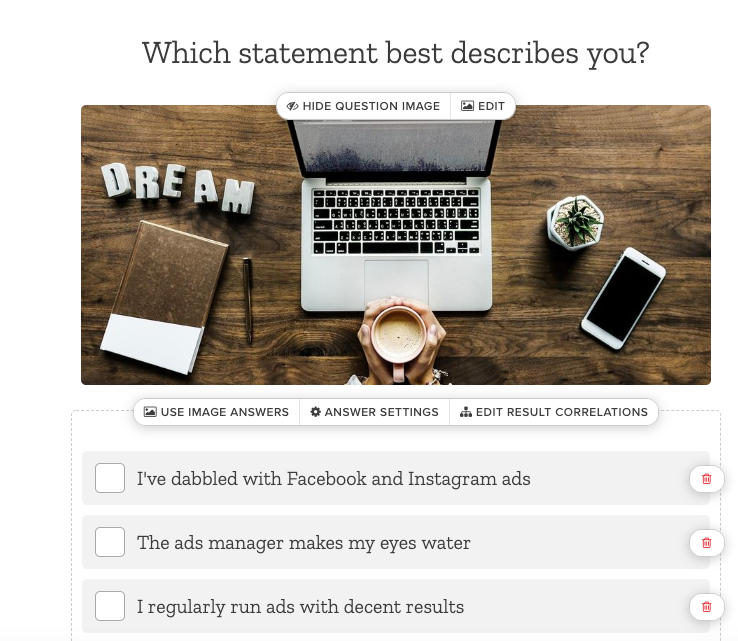
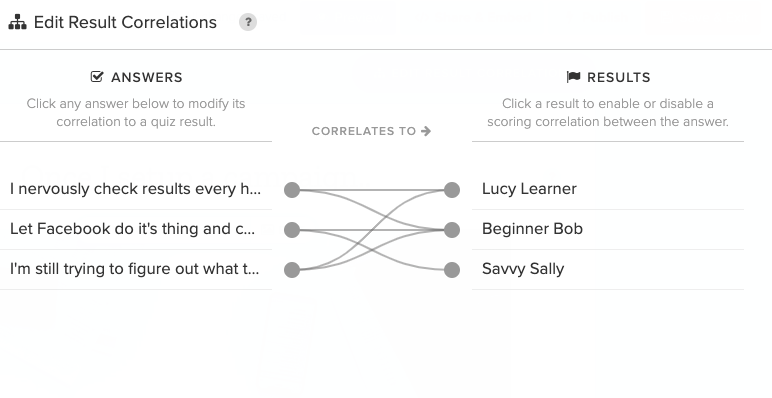
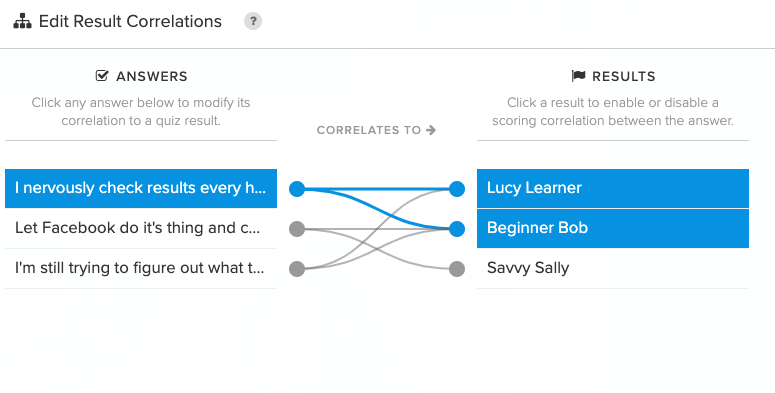
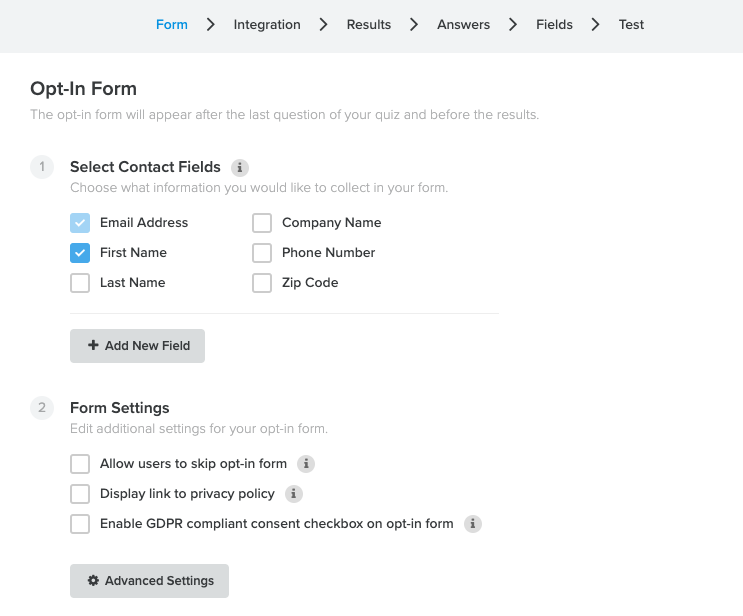
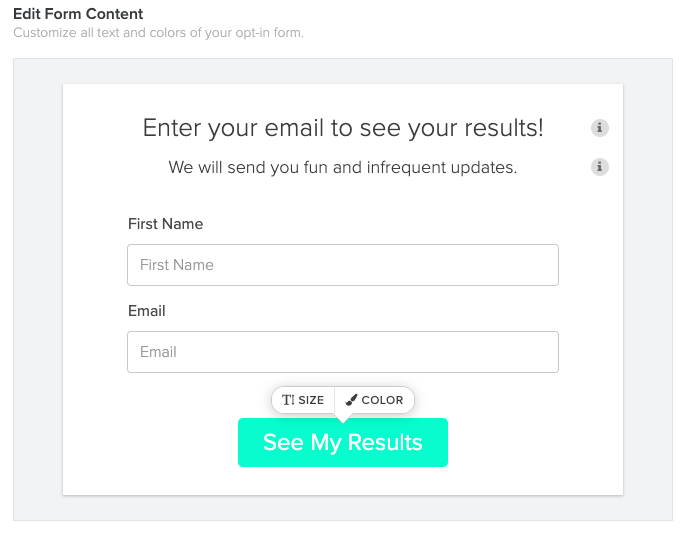
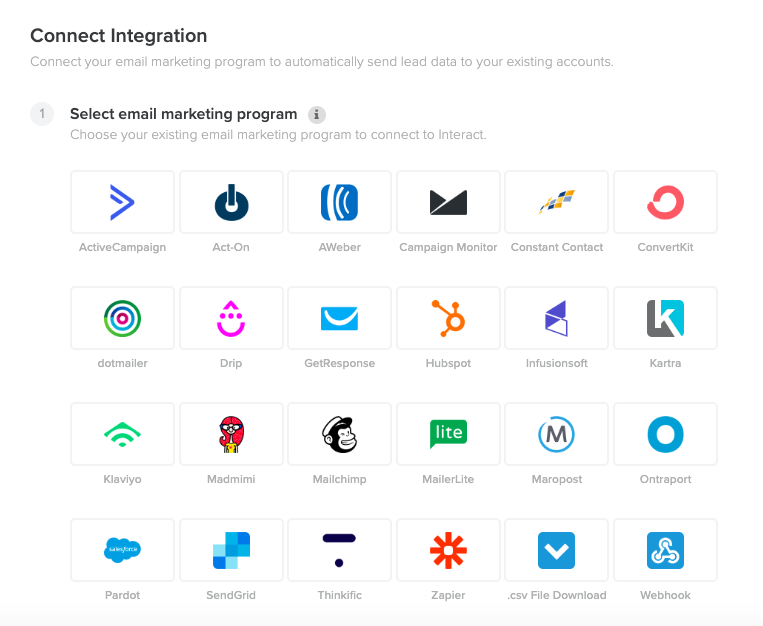
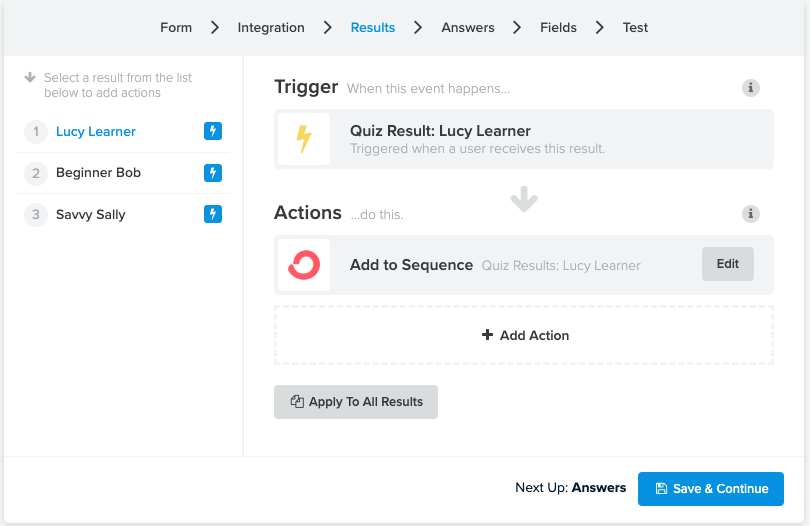
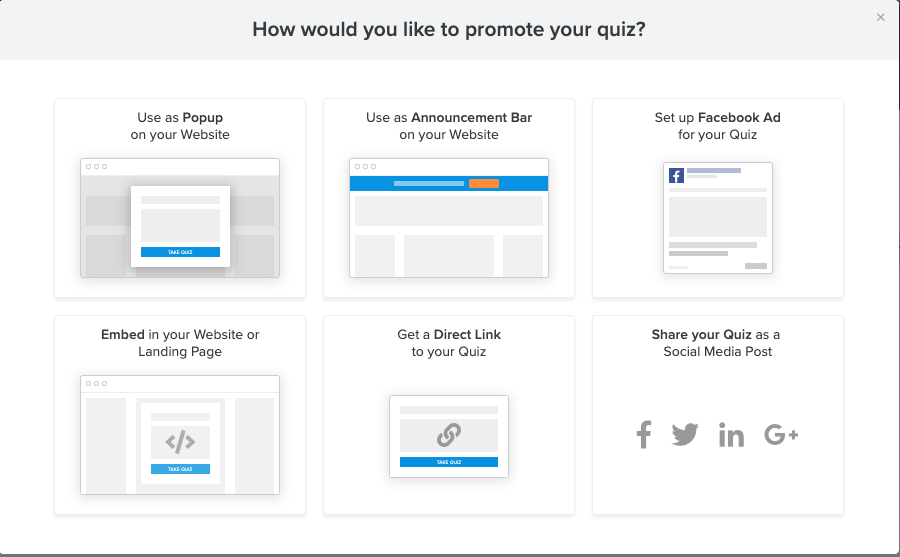

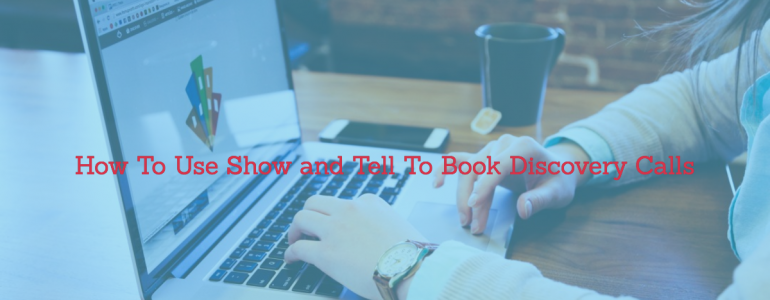



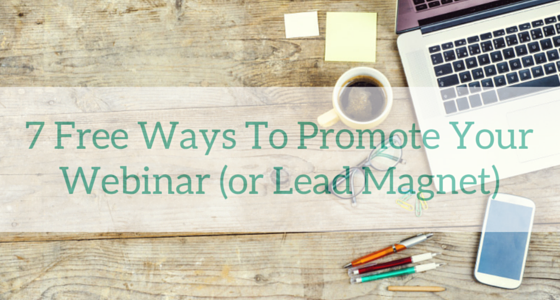

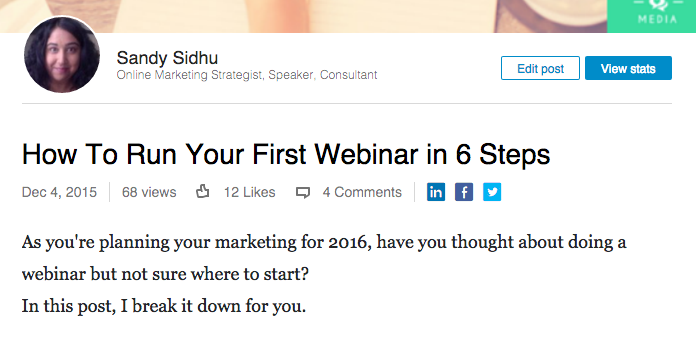 7. Periscope Daily
7. Periscope Daily