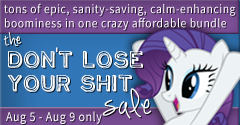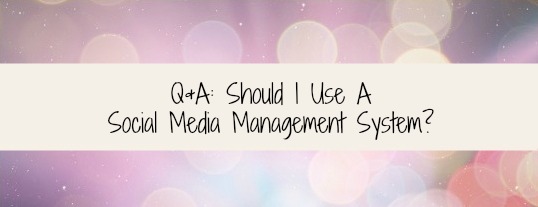I just came back from the World Domination Summit in Portland and it took me a few days before I could put in to words what it meant for me.
For those of you unfamiliar with the event, it is organized by Chris Guillebeau who blogs about un-conformity and living an unconventional life. I first came across him a few years ago when a friend told me about his book, “The Art of Non-Conformity” and have been hooked ever since.
Clearly, I’m not the only one as nearly 3000 other people from around the world descended on Portland to partake in this summit.
Chris organized a stellar event and there was so much to do with the organized sessions, meetups and other activities going on. FOMO (fear of missing out) was definitely a thing but you just needed to roll with it and be present wherever you were.
It was like the Internet had come to life…all these people who I’ve been following were right there. What I absolutely loved was meeting people who I’ve been connecting with online, giving them a hug IRL and deepening existing friendships. For me this alone made the event worth it!

WEMastermind ladies!
My 3 Big Takeaways:
1 Find Your Peeps
Magic happens when you surround yourself with people who take action..whether it is this particular summit, a networking event ..things super-charge when you connect with doers, movers and shakers. Find your people- get to those events and make things happen!
2 Find Your Joy And Do More Of That
In a packed house (rather church), Danielle Laporte answered people’s burning questions and there were oh so many tweetables! Amongst my favorites- “Imprint your cells with your victories”. “Joy is a birthright” “You need to listen to the muse when she shows up or she won’t show up as much.” “You have to be on purpose.”
3 Start. Experiment. Failure is Okay
I absolutely loved Jia Jiang’s talk on fear and rejection. Too often we hold ourselves back from actually starting because we’re afraid of failing. But what is the cost of not trying and actually succeeding? A LOT. You might actually exceed your expectations and blow your mind!
If you haven’t heard his story check out his TEDX Talk and his surprising lessons from 100 Days of Rejection:
There was a line that singer/song-writer Clare Bowditch shared that grabbed my attention, particularly when you are feeling overwhelmed and not sure which direction to take:
You don’t have to do just one thing, but you have to start something. ~ Clare Bowditch
And finally,
You can’t dream your way to success. Action trumps everything.
And this happened. Apparently there is a slight difference between 80’s dance party and “costume” party. But really, could you do it any other way?

Even if you couldn’t make it to WDS, I’d love to hear in the comments below something that you plan on taking action that is outside of your comfort zone but you’ve been itching to do!
Featured Image Photo Credit: Armosa Studios