When I started doing video interviews and a question that kept coming up was-
“How do you record your Skype video calls?”
So I thought-what better way to share this information than in blog post?
I use a PC and tried two tools before I came across one that I liked and found super easy to use.
The tool I use to record Skype audio and video calls is called Evaer and can be purchased for a one-time fee of $20. Unfortunately for Mac users, this tool only supports PC.
Recording Calls with Skype
After you install Evaer, you will be taken to this screen:
When you initiate a Skype call, Evaer will be in ‘Ready’ to record mode.
You can set-up Evaer to startup when you start Skype so you don’t forget to record those awesome calls but don’t forget to hit record! (I’ve made that mistake a few times)!
The settings can also be modified to record in the familiar side-by-side or simply record the remote webcam, your local webcam or audio-only.
Hit Record and you’re Ready to Go!
Don’t forget to smile 🙂
Evaer offers several output choices (avi, mp4, mp3..) depending on your needs and you can then easily edit your video in your choice of video editing software (if you need to, or want to add effects).
Simple enough!
Here’s a list of the different websites and tools I use on this site.
Have a tool/website that you love? Share in the comments, would love to hear about it!


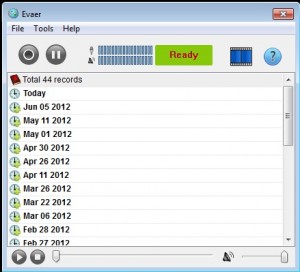
This is brilliant Sandy. What do you use for editng?
Thanks Prime!
I use Windows Live Movie Maker…I don’t do that much with it but it seems to do the job!
Thanks for your comment 🙂
Pingback: How to Record Skype Video Interviews | SidekickPM